วิธีการสั่งซื้อ Services VPS,Cloud,Hosting และ Storage Cloud ของ ReadyIDC
1.ทำการ สมัคร account ReadyIDC ที่ลิ้งใต้ล่างนี้
https://customer.readyidc.com/index.php?/signup/
รอยืนยันทางอีเมลของลูกค้า
2..ทำการ login usernameและ password
https://customer.readyidc.com/index.php?/
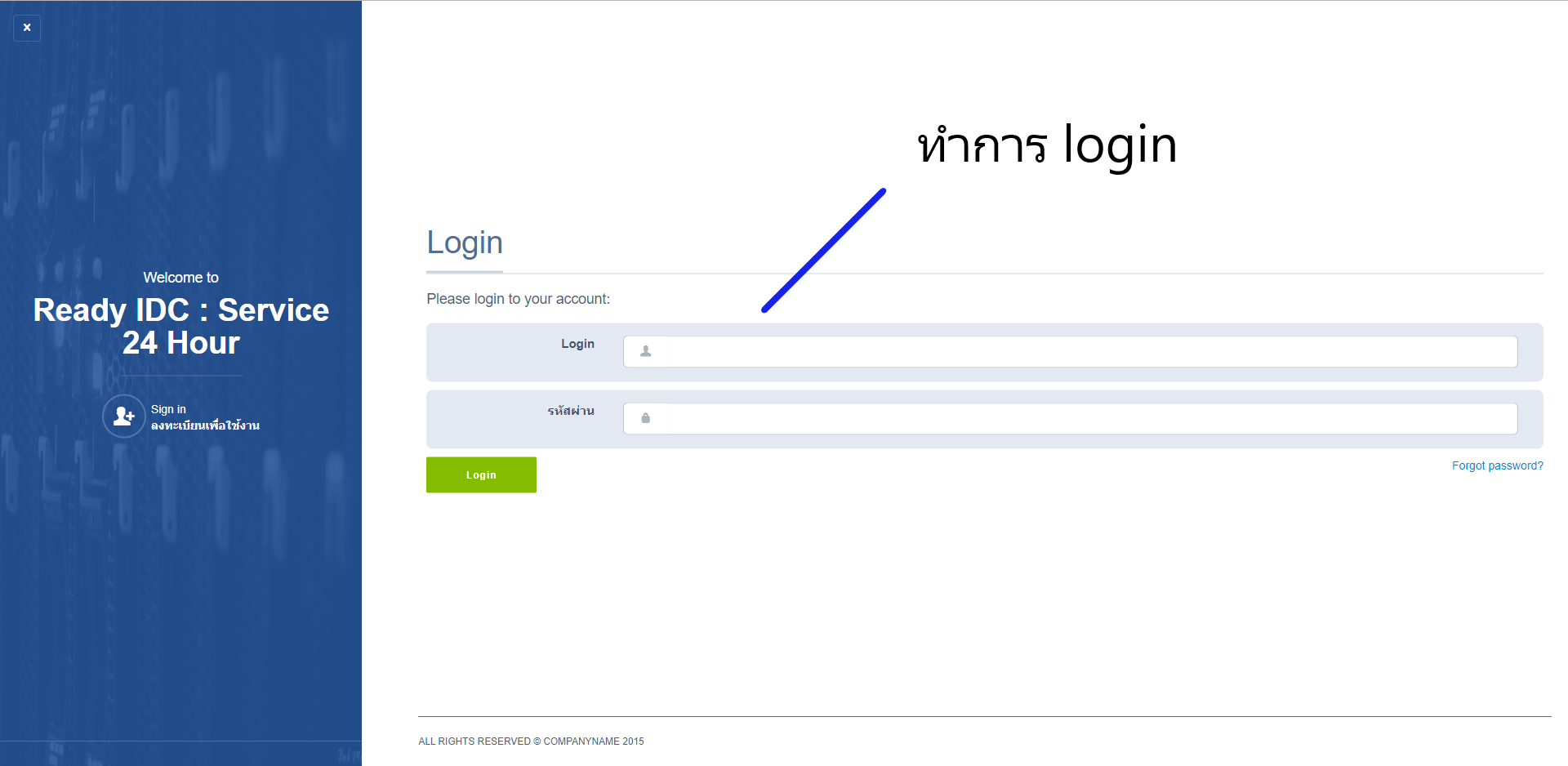
3.เลือก Services ที่ลูกค้าจะซื้อ
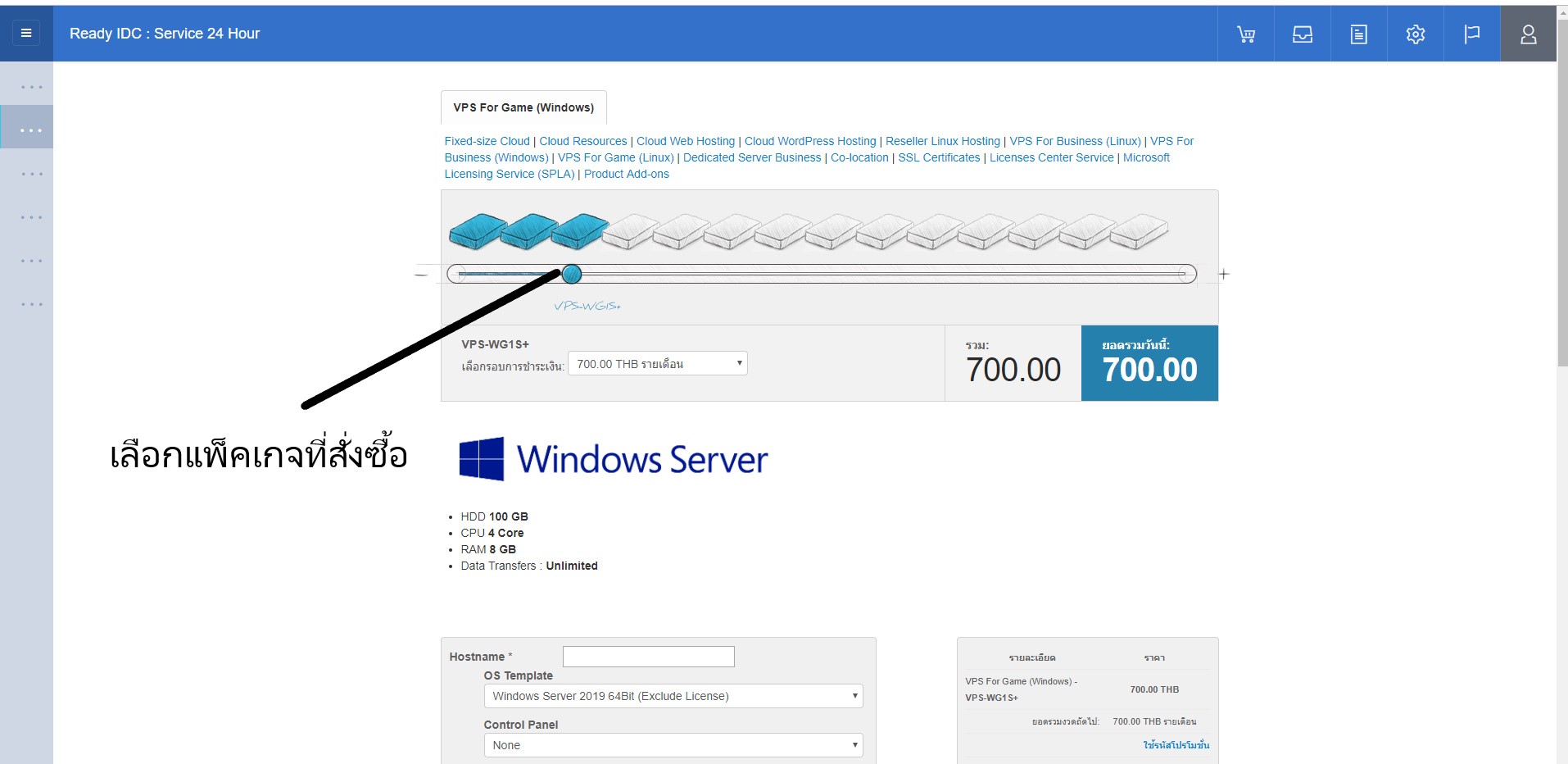
4.เลือก package ลูกค้าต้องการ
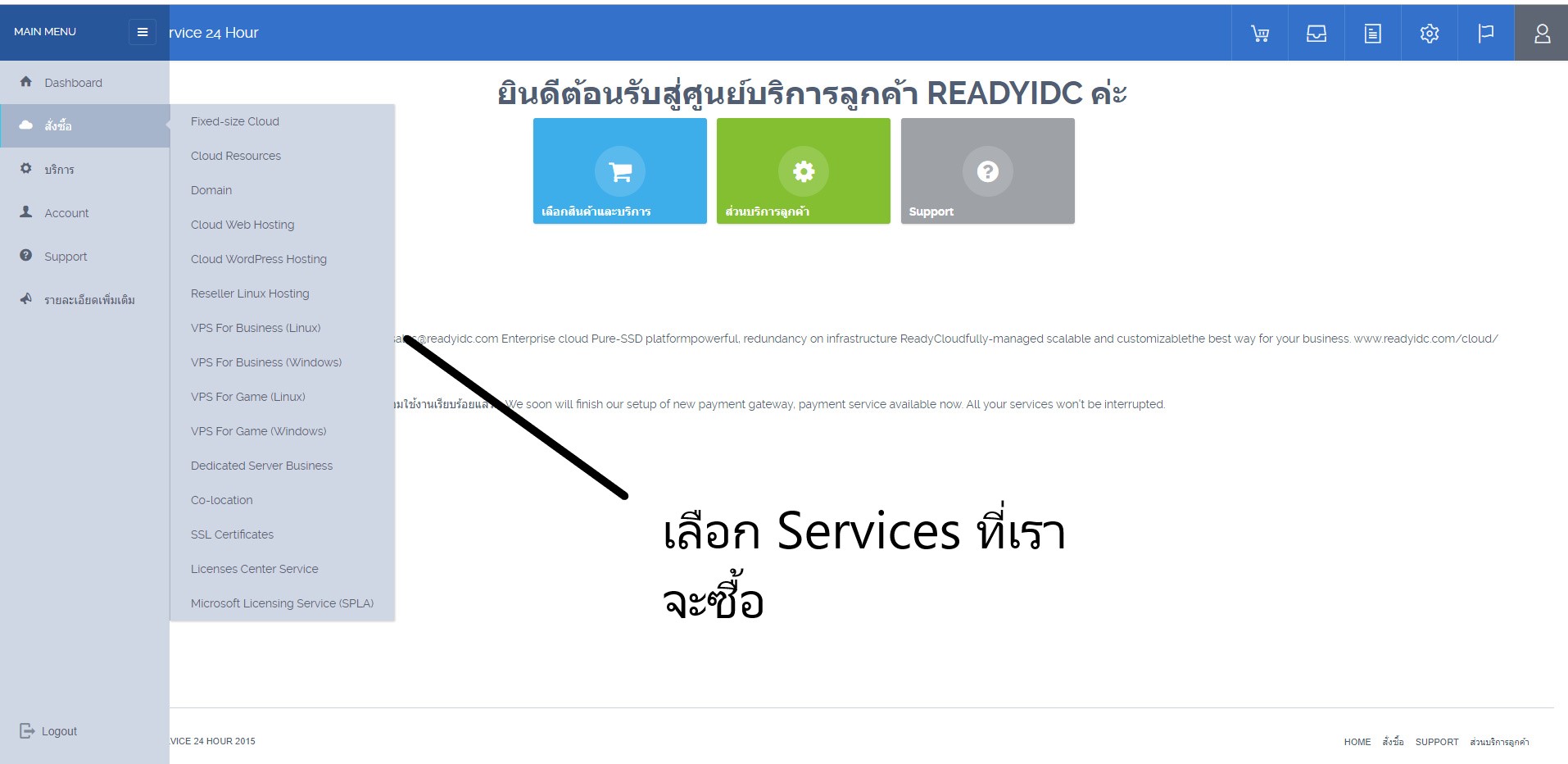
5.เลือก OS และ optional อื่น เช่น Firewall protect VPS และ Professional services
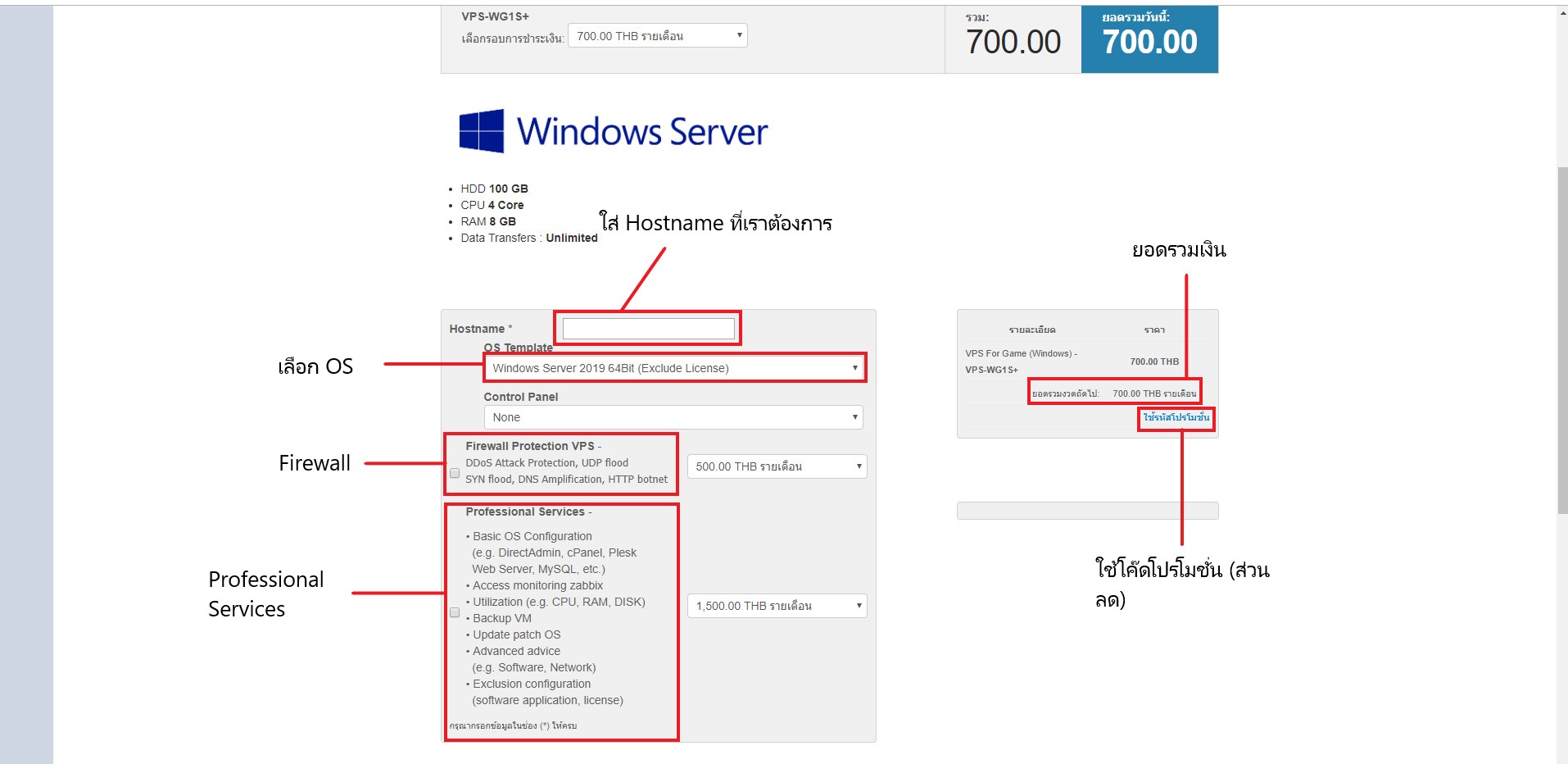
ราคาจะเปลี่ยน เมื่อเพิ่มแพลน หรือทำการเพิ่ม option ต่าง ๆ
6.ใส่โค๊ดส่วนลด ReadyIDC (ถ้ามี) ตามรูปข้อที่ 5. (สามารถติดตามข่าวสาร ได้ที่ readyidc.com)
7.optional backupในส่วน vps game และ ข้อมูลที่อยู่ลูกค้า
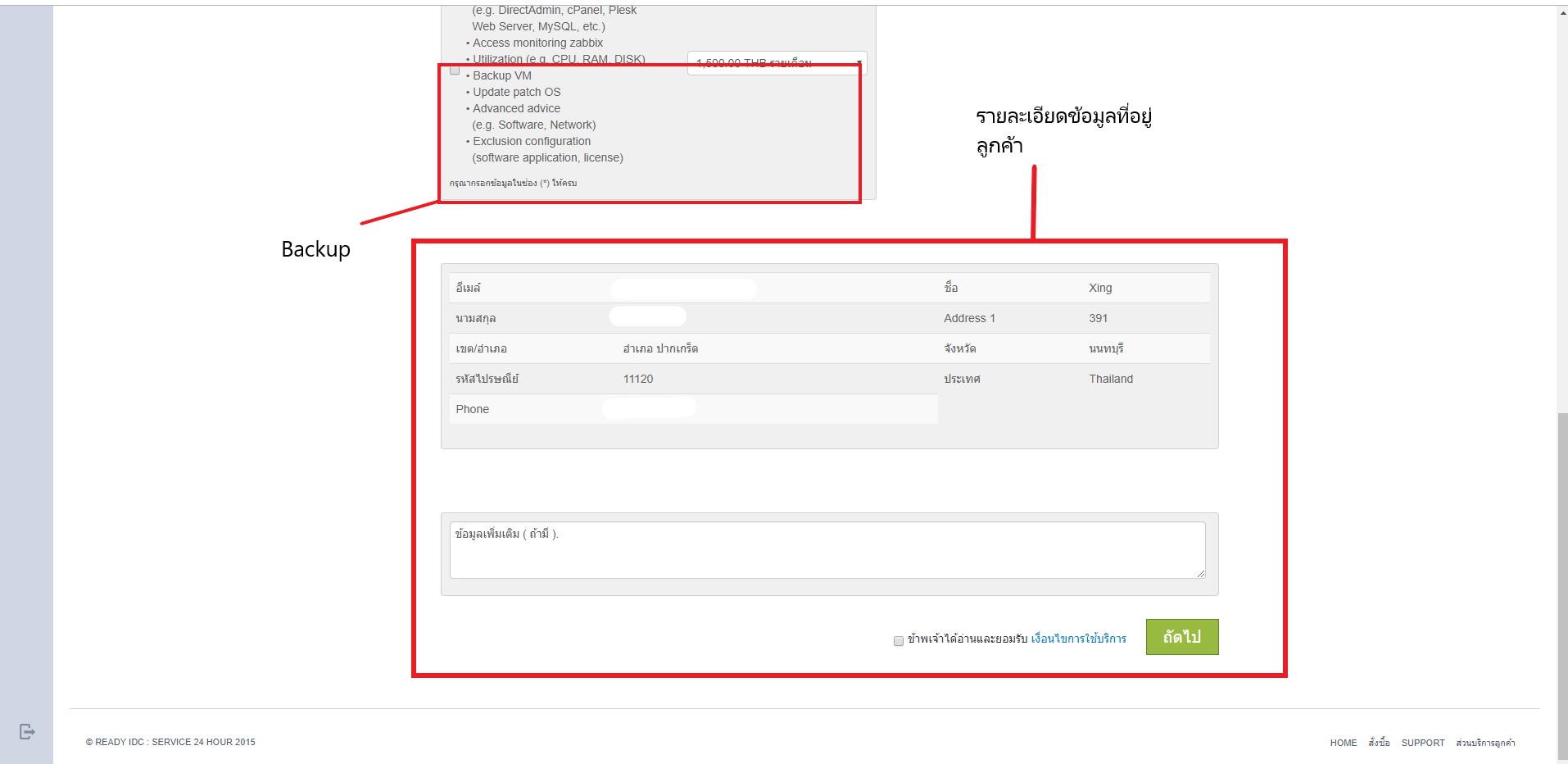
8.ทำการตรวจเช็ค และ ยืนยันสั่งซื้อ
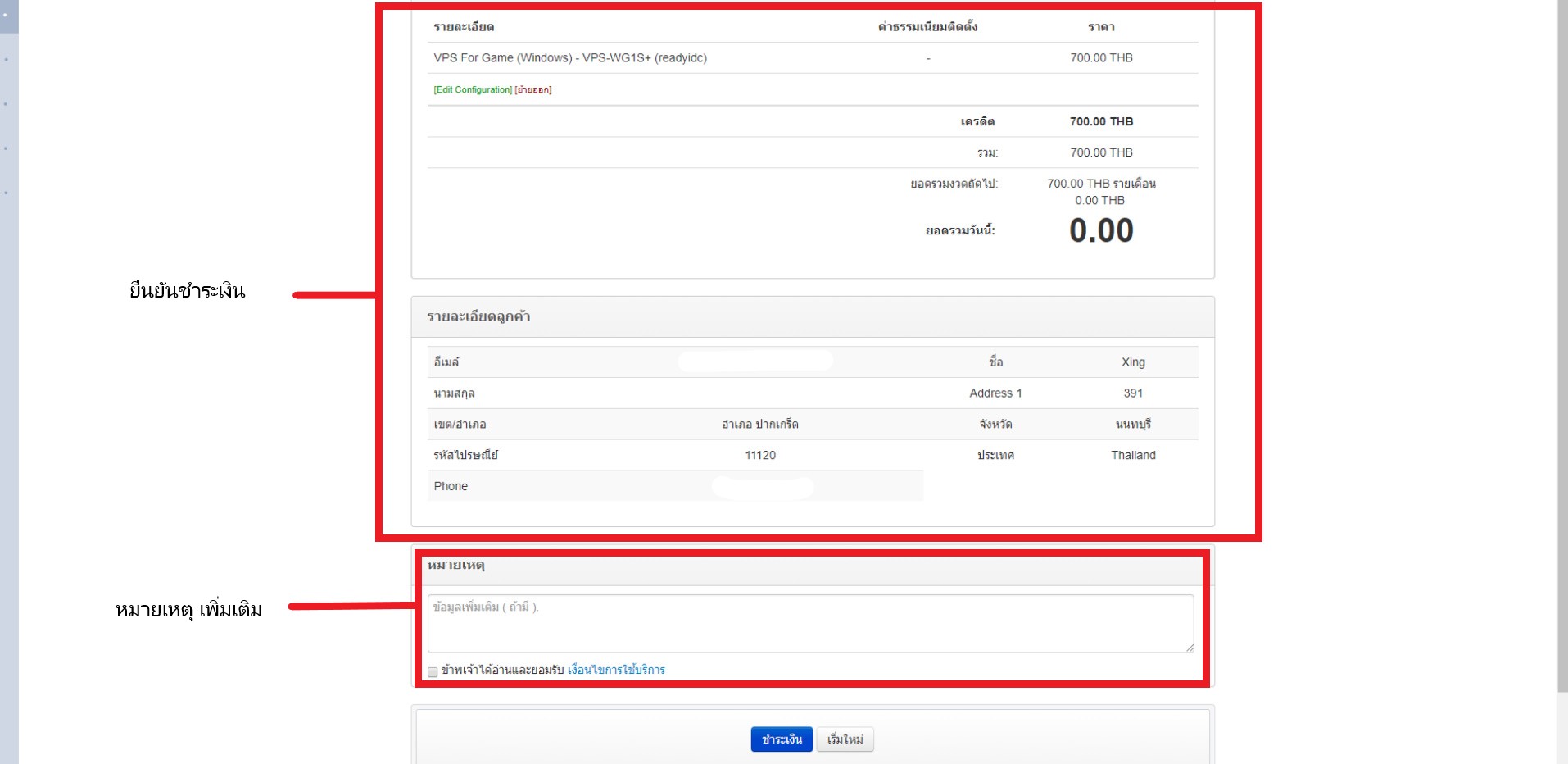
9.ทำการตรวจสอบ email ลูกค้า