วิธีการเปิดใช้งาน Let’s Encrypt (HTTPS) ที่ Plesk web hosting
สำหรับลูกค้าที่ใช้งาน Plesk web hosting สามารถเปิดใช้งาน Let’s Encrypt แบบฟรี!!! ง่ายๆ เพียงไม่กี่คลิกด้วยตัวเองตามขั้นตอนด้านล่างได้เลย:
1. ทำการ Login เข้าสู่ระบบ ที่ URL https://yourdomain.com:8443 หรือ https://youripaddress:8443
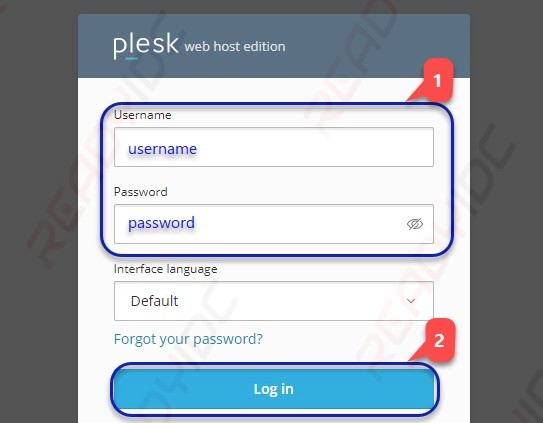
2. เลือก Website & Domains > SSL/TLS Certificates
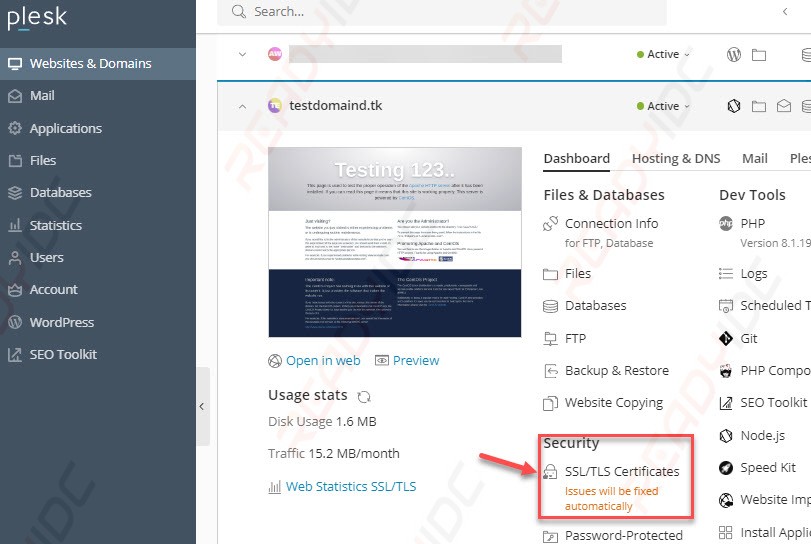
3. มองหา More options: Install a free basic certificate provided by Let's Encrypt แล้วคลิกที่ปุ่ม Install
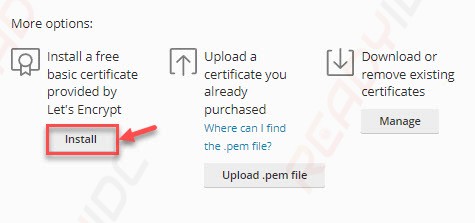
4. ติ๊กถูกที่ Secure the domain name , include a "www" subdomain for the domain and each selected alias , Secure webmail on this domain และคลิกที่ปุ่ม Get it free
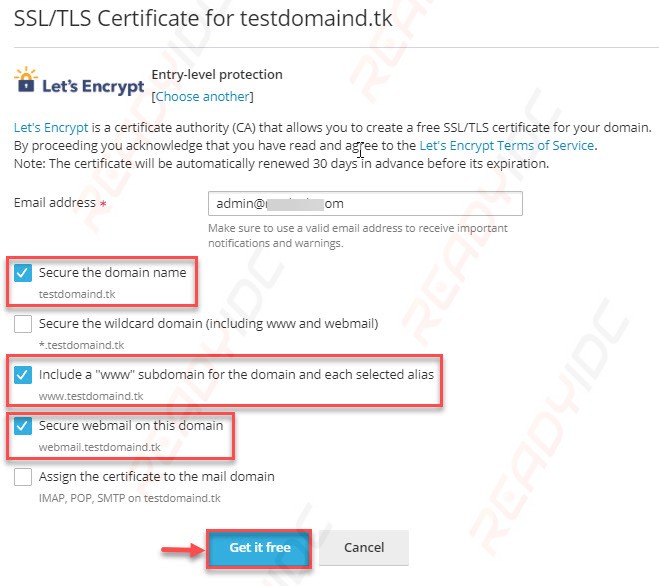
5. จะเห็นว่าชื่อโดเมนและ www, webmail จะได้รับการปกป้องเรียบร้อยแล้ว
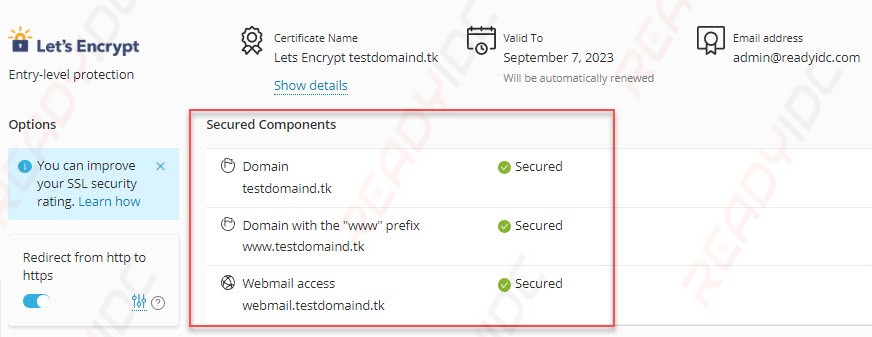
5. หากตรวจสอบที่ Chorme browser คลิกที่รูปกุญแจที่ Address Bar > การเชื่อมต่อปลอดภัย > ใบรับรองถูกต้อง จะแสดงหน้าต่างข้อมูลของ SSL Certificate ของ Let's Encrypt