ขั้นตอนการเปิด 2 Factor Authentication
2 Factor Authentication(2FA) คือ ระบบป้องกันขั้นที่ 2 สำหรับป้องกันการโดนเจาะข้อมูลของผู้ใช้งานโดย การทำงานของ 2 Factor Authentication ก่อนเราเปิดฟังชั่นใช้งานนี้ เราต้องทำการ download ตัว 2FA TOTP ที่ Application ในมือถือ
พิมพ์คำว่า Google Authenticator แล้วทำขั้นตอนด้านล่างดังนี้
ทำการ Download App : Google Authenticator
Android : https://play.google.com/store/apps/details?id=com.google.android.apps.authenticator2&hl=th
- ทำการ Login เข้า Cloud Drive ก่อน
- ไปที่ Setting ด้านมุมขวาบน
- ไปที่เมนู Security แล้วทำการติ๊ก Enable TOTP
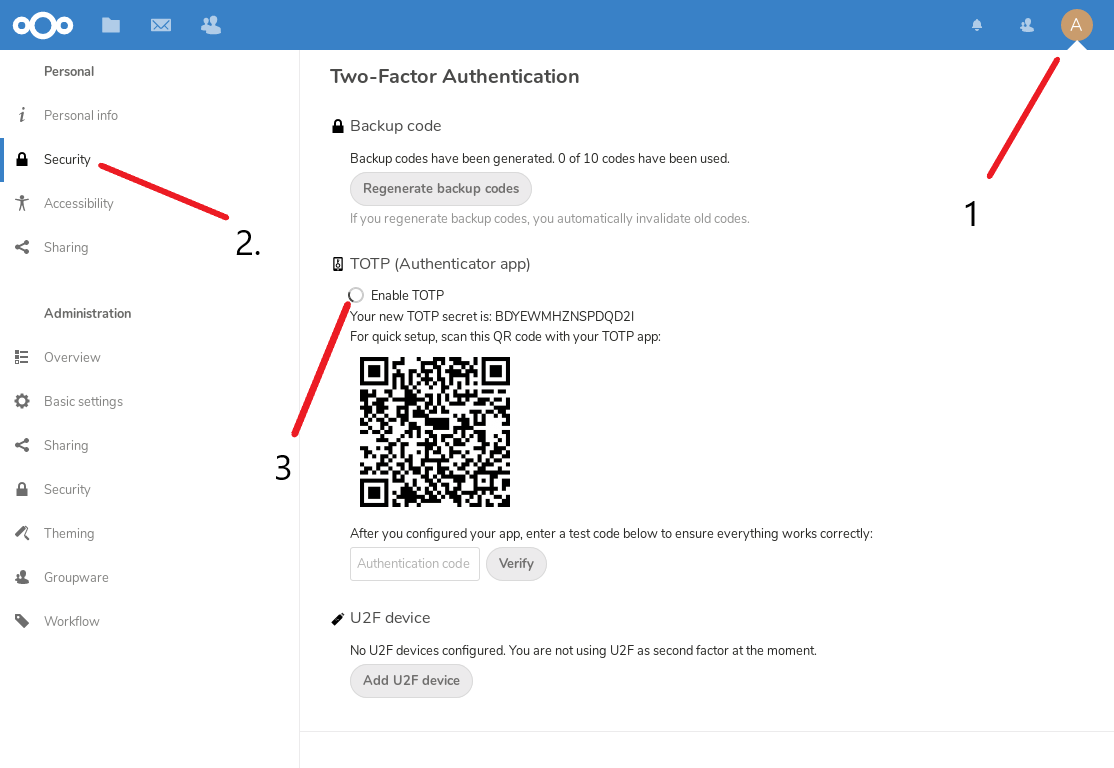
3.ใช้ App : Google Authentication Scan QR Code
4.หลังจาก login ครั้งถัดไป สามารถนำ code จาก Google Authentication มาใส่ loginได้