
การ Add SSH Keys
1. วิธีการ Add SSH Keys ไปที่หน้า All Servers ไปที่หัวข้อ SSH Keys จากนั้นไปที่ปุ่ม Register Key

2. ใส่ Public Key ที่เราได้ทำการ Gen ขึ้นมาจากนั้นกดปุ่ม Add key

3. แสดง Public Key ที่ได้ทำการ Add เพิ่มเข้าไป
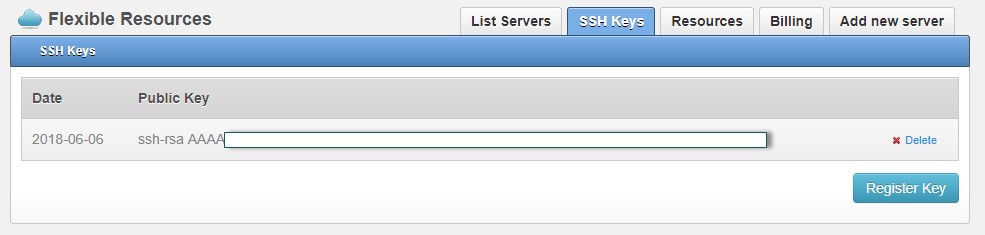
4. เลือกหัวข้อ List Servers แล้วเลือก VM ที่เป็นระบบปฏิบัติการ Unix/Linux

5. เลือกเมนู SSH Keys เครื่องจะทำการ Reboot เพื่อ Add SSH Key เข้าไปไว้ภายใน VM
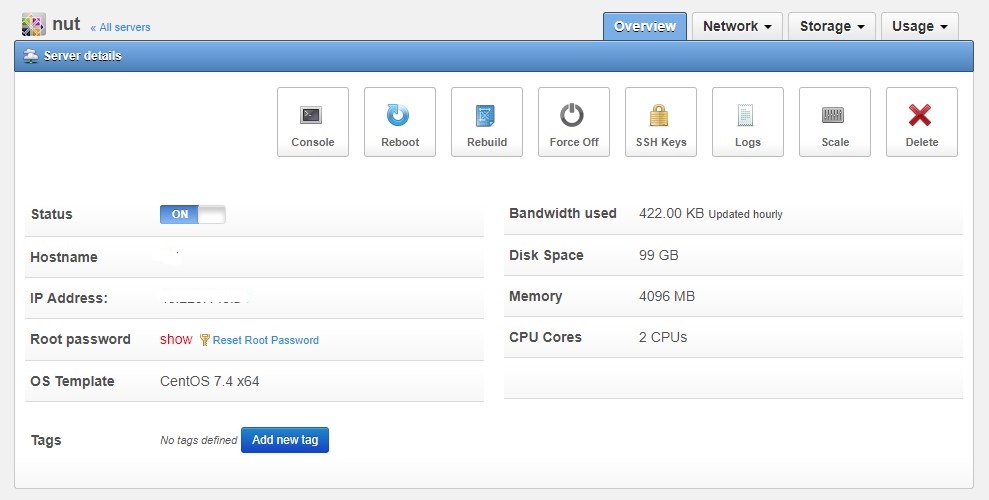
หมายเหตุ ถ้าทำการ Add SSH Keys ก่อนทำการสร้าง VM ไม่เป็นต้องทำขั้นตอนในหัวข้อที่ 5 เพราะ SSH Key จะทำการ Add ให้อัตโนมัติ
Official Site
Client Services